Developer Guide
Connect ChainBow
Dapp developers can connect the Chainbow Wallet payment API as described below.
Right now all the API are based on WalletConnect 2.0
The connected project needs to import the code base of WalletConnect 2.0
Preparation
Steps
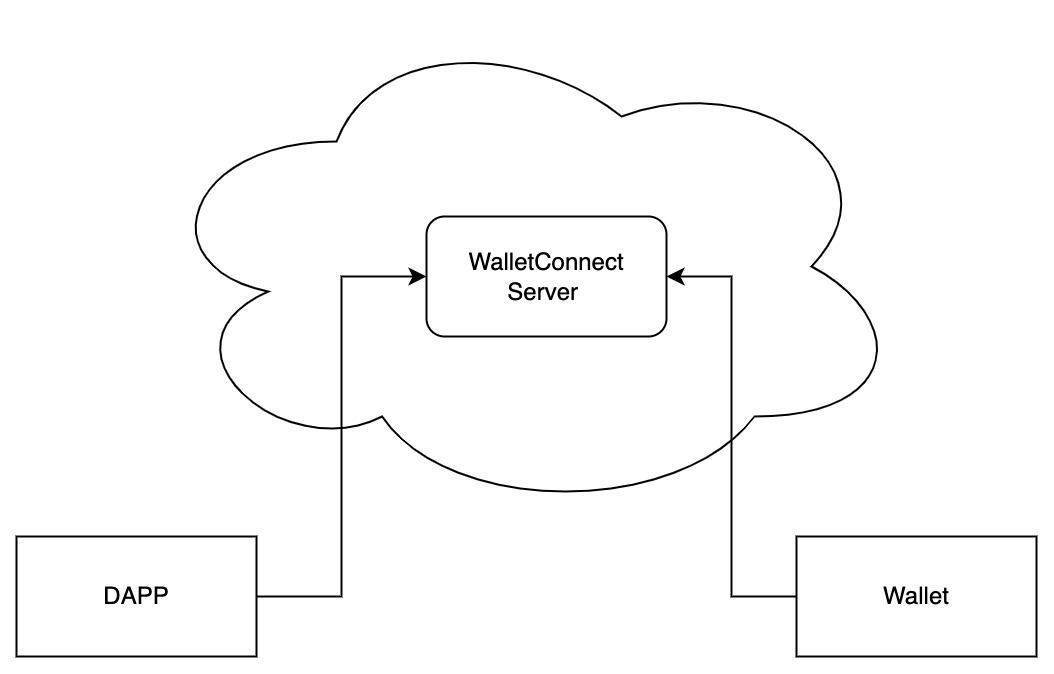
WalletConnect API
Initialization
await WalletConnectClient.init(
Object.assign(
{
relayUrl: wss://domain
} as ClientOptions,
opts ?? {}
)
);
2
3
4
5
6
7
8
connect
The DApp connects to the WalletConnect server through WalletConnect's Connect () function.
disconnect
The DApp disconnects the WalletConnect server through WalletConnect's disconnect() function.
Wallet APIs
connect wallet
DAPP Structure
| Field | Description |
|---|---|
| name | DApp's name |
| description | DApp's description |
| url | DApp's website |
| icons | DApp's icon |
const wc = useWallet();
await wc.connect(DAPP);
2
Response
| Field | Description |
|---|---|
| bsv:livenet | bsv's mainnet or testnet |
| alias | paymail's address |
| domain | domain |
| address | wallet's address |
| signature | Random publicKey signature in the session |
const account = session.state.accounts[0];
"bsv:livenet:test_account
| chainbow.io
| 1BikvsWbVmLC9R9inrtRLQ7j2qBpMJVUfT
| Hxj8kJ7ZdDC8zgtCAZopEQ01VUPI4Gl+L8L26IYKcsh/Mp1nhlxniTGFuPYTCPZMNA3ovlHdVED43r+QLiaYwmw="
1.namespace, network Using the ':' division
2.Account field use '|'
bsv:livenet:alias|domain|address|signature
If there is no alias return structure
bsv:livenet:address| |address|signature
2
3
4
5
6
7
8
9
10
11
12
13
14
15
16
17
18
19
SignMessage
Sign any message with the specified address
Sign any non-transactional data with a Bitcoin private key,
which works for any kind of authentication, such as signing a public statement of ownership of a particular bitcoin address.
This standard is sometimes called Bitcoin Signature Message.
Input structure:
| Field | Description |
|---|---|
| address | address |
| message | Signature information |
await wc.signMessage({address: data.address,message: data.message})
Response
| Field | Description |
|---|---|
| signature | The message after signature of the data |
Verify signature
// Verify that the signature data is valid
const result = Message.verify(data.message, data.address, data.sig);
2
3
SendTransaction
Creates a transaction: sending Satoshi or Token to specified address.
Input structure:
Input array outputs, the output data structure is as follows
| Field | Description |
|---|---|
| to | The target address(According to the format to fill in) |
| format | 'address' or 'paymail' or 'script': |
| amount | amount |
await wc.sendTransaction({
outputs: [
{
to: data.toAddress,
format: data.format
? (data.format as any).value.toString()
: undefined,
amount: data.amount.toString(),
},
],
})
2
3
4
5
6
7
8
9
10
11
Response
| Field | Description |
|---|---|
| txId | the id of transaction |
| time | time |
| fee | fee |
| amount | amount |
{
txId: '91256db99f8756d757fa72f2bf57b6c2bb45e9ce2d6e4a5d78ff70d89b6d53c9',
time: 1645501589365,
fee: 200,
amount: 600
}
2
3
4
5
6
SignTransaction
Call the method sendRawTransaction。
The wallet is requested to sign the transaction, and once the signature is obtained, the transaction can be broadcast using sendRawTransaction .
const res = await wc.sendRawTransaction([rawHex])
1.The input data structure
| Field | Description |
|---|---|
| rawHex | transaction |
{
"rawHex": "01000000018cb9bbfd577afc4811381ac5f6b59c849e85699b31efbc292df812bed71a4635020000006a4730440220676c32d64a9826ecca238427ca84fe11b38a3ec26f89f23b5e73c81ec90e96c302201d5a301febe58e8d42ea2aa2ebdb4b02430c284f1f9504cfdb1def601294464c41210200104c2d3a77bfe8c08a639a561f687197e9e25e94f49018e0a5f87275cf1877ffffffff030000000000000000fd5c01006a223143516150395562486f39675965526d36347864326d6f694251426334456f4471660840899be574ff17004ce54249453103d5f4ba7b8a03de98bdc8d6df2b1e5e61c8eb33a9250b8d178afd8bf06d939d662e7a6fb865ba6f5100b54dfd289061ae902eebf946c5701ecd02b38393590ad484a08c0694e5d201519560d472a9f6c64ecfb0dbe942af17a4d1e877bd6593296bda8f3c39fda07ad5d368517c2124705e44a7b228c5425019c3000ce9d66834eccb10fafdd5c6ad382757454c13fc4b8900fba5f44f8bccd63f289837708775cfd4dade9262956e422b66418289931095956717294bef65f5d453c842743c7511ce88efcdb1f5eb2ef05e80422c324401dcbaabab8e01d5ba122de408ae0521463044022024a25971f83367790b12ace5f58f784a41dcb63fddbd2c3084936e9692b02d2b022036407934c5f661577b9a10b55f509848512154ba3d99fbcb69ab5988d54db67022020000000000001976a9142b3d8b2dae6fedb6f038acf357746d1662b05c4988ac79f13400000000001976a914fbae7a3dae29183e1f37bbd48dff68b4c56476a788ac00000000"
}
2
3
Response
| Field | Description |
|---|---|
| txId | Transaction id |
Send signed transaction
use signTransaction。 Send the constructed signed transaction, and broadcast to the blockchain through the wallet.
The input data structure
Input ITransaction (contain inputs and outputs of two arrays), signRequest
ITransaction.inputs
| Field | Description |
|---|---|
| prevTxId | prevTxId |
| outputIndex | outputIndex |
| satoshis | satoshis |
| lockingScript | lockingScript |
ITransaction.outputs
| Field | Description |
|---|---|
| to | const script = bsv.Script.buildPublicKeyHashOut(data.toAddress); return script.toHex() |
| format | 'script' |
| amount | amount |
signRequests Array
| Field | Description |
|---|---|
| inputIndex | inputIndex(0) |
| address | Address of the Bitcoin |
| sigtype | bsv.crypto.Signature.SIGHASH_ANYONECANPAY |
const transaction: ITransaction = {
inputs: [
{
prevTxId: data.prevTxId,
outputIndex: data.outputIndex,
satoshis: data.satoshis,
lockingScript: data.lockingScriptHex,
},
],
outputs: [
{
to: script.toHex(),
format: 'script',
amount: String(data.outputSatoshis),
},
],
};
const request: ISignTransaction = {
transaction,
signRequests: [
{
inputIndex: 0,
address: data.address,
sigtype: bsv.crypto.Signature.SIGHASH_ANYONECANPAY | bsv.crypto.Signature.SIGHASH_ALL | bsv.crypto.Signature.SIGHASH_FORKID
},
],
};
await wc.signTransaction(request)
2
3
4
5
6
7
8
9
10
11
12
13
14
15
16
17
18
19
20
21
22
23
24
25
26
27
28
29
30
31
32
Response
Return array of signatures and signature structure is as follows
| Field | Description |
|---|---|
| prevTxId | prevTxId |
| outputIndex | outputIndex |
| satoshis | satoshis |
| sequenceNumber | sequenceNumber |
| signature | After the signature of data |
| pubkey | The public key |
| sigtype | sigtype |
| inputIndex | inputIndex |
"signatures": [
{
"prevTxId": "35a7c737b2e39b7b81219cc1628402a795e7e8a48b6e940207b912123f5e43c1",
"outputIndex": 0,
"satoshis": 1280900,
"sequenceNumber": 4294967295,
"signature": "304402206738aafa8df6179e2511a08b9646db1c6957d25a48f20134704ef7e84d7c25e10220417fac6e495d006d92519b847874e47519c88e0239ce5cba8e1ffec21d61cd1641",
"pubkey": "03753e4161e7dab8ca0de4350004af544ced8cdd17494df6597d4f7c12e3e0ed2a",
"sigtype": 65,
"inputIndex": 0
}
]
2
3
4
5
6
7
8
9
10
11
12
13
Error Code
| ErrorCode | Description |
|---|---|
| Error: User rejected the request | The wallet rejects the authorization request. |
| Error: UnknownAddress | Bitcoin address doesn't match the format |
| Error: Session not approve | The wallet rejects the log in with authorization. |
| Error: JSON-RPC Request timeout after 300 seconds | Wallet response timed out |