Decentralized transaction
https://utxo.exchange is a decentralized exchange where anyone can issue their own tokens to trade on the platform
There is a 0.3% handling charge on closing a purchase or sale order. There are also some miner fees that occur. The miner's fee is usually around a penny.
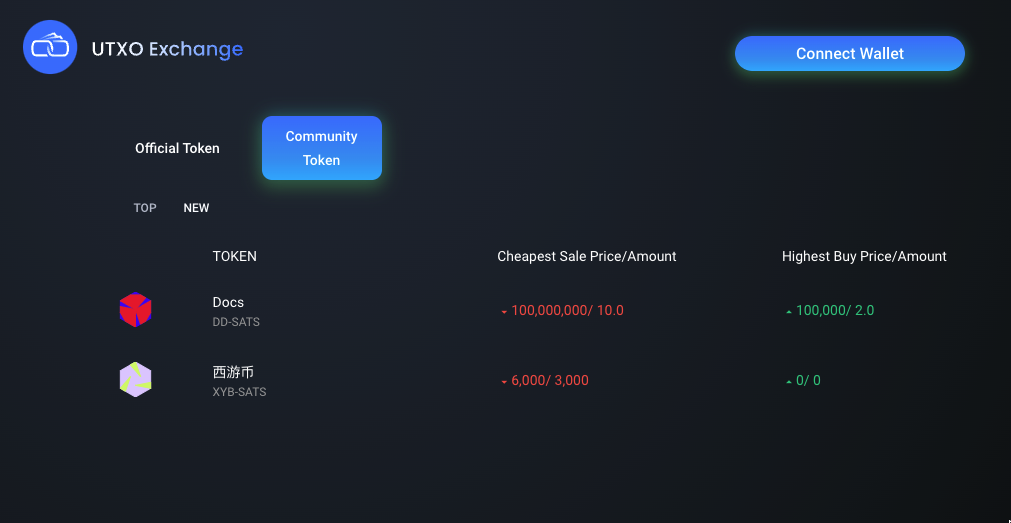
Login
Click the Connect Wallet button on the home page
1.Login with mobile wallet: You can log in by scanning the QR code with your mobile wallet

2.Desktop Wallet login: Click the dialog box on the home page, select the desktop, and click Chainbow to wake up the desktop wallet
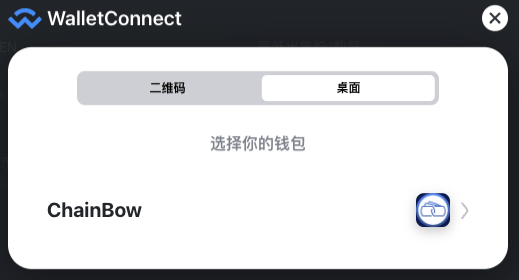
3.Click Accept in your wallet. Complete login.
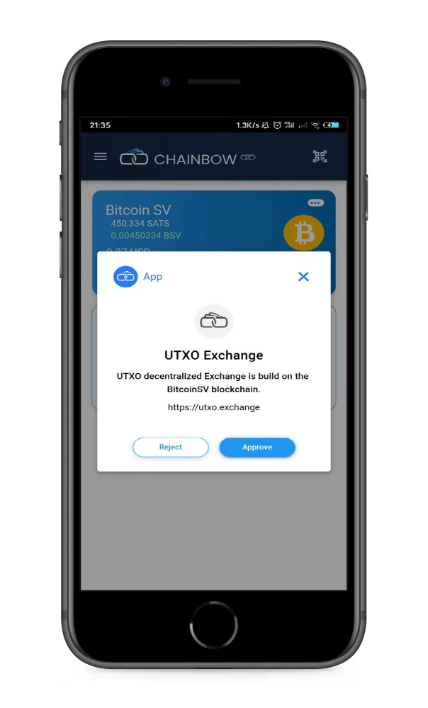
Distinguish the Token
After login, the account address or Paymail will appear in the upper right corner of the homepage

Anyone and any institution can issue their own tokens on utXO Exchange. We distinguish between recognized tokens and community tokens
Recognized token: the issuing institution and issuer have complete record information
Community token: the issuing institution and issuer have not filled in the filing information
Click on the token of your choice to go to the token exchange page
1.You can view the token issue information at the token details section at the bottom.
2.View the Token's transaction data in the most recent transaction
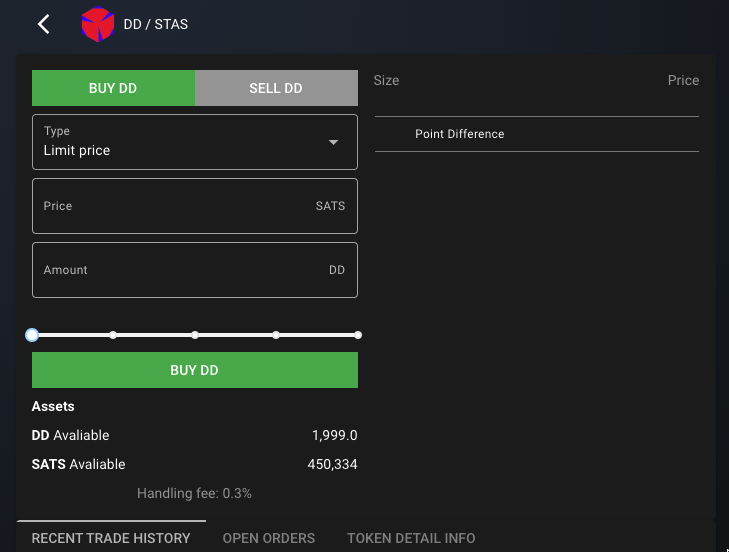
Token Purchase
The exchange has no automatic matching mechanism, requiring manual orders.
Under the check
- Limit price: custom token price
- Market price: the market price of the last transaction
1.After determining the unit price of the token, enter the amount you want to buy and click Buy (make sure the wallet balance is sufficient).
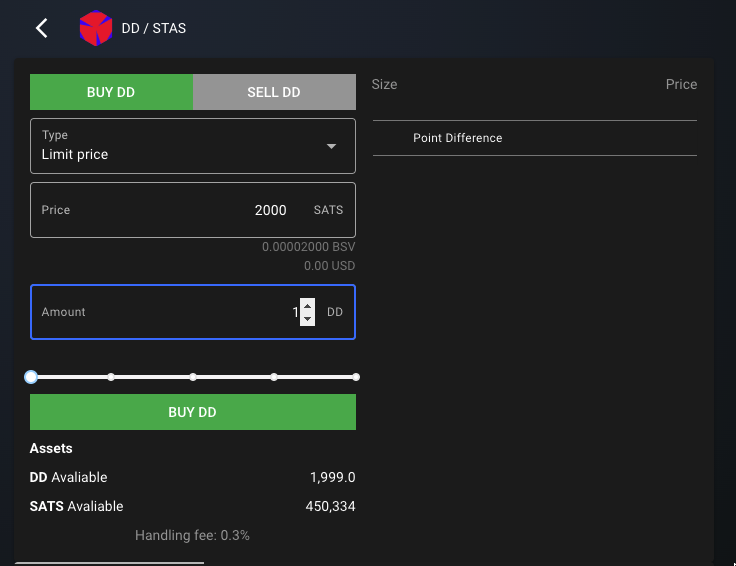
- Open the wallet, and a dialog box will pop up showing the payment details. Click Accept in the wallet to complete the payment operation after confirming the payment
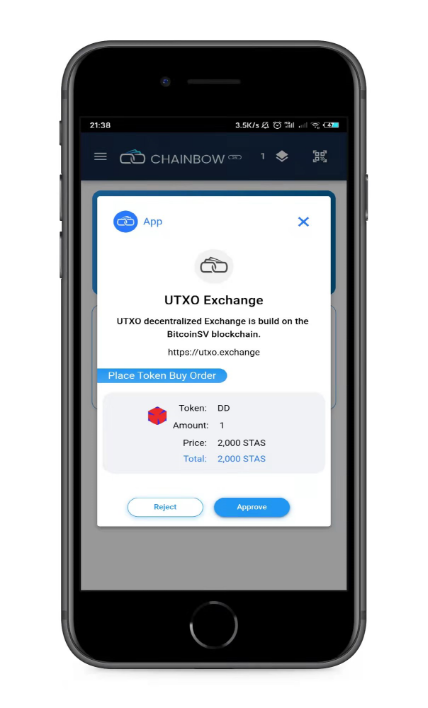
Buy Order
If there is a price you want in the order book, you can eat it and pay for it.
- Click the green quotation in the order book, then input the order quantity in the left input box, and click Buy
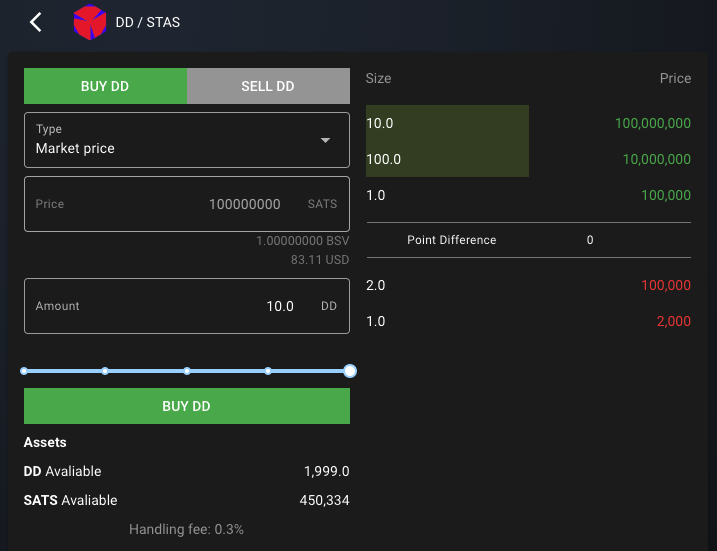
- Open the wallet, and a dialog box will pop up showing the payment details. Click Accept in the wallet to complete the payment operation after confirming the payment
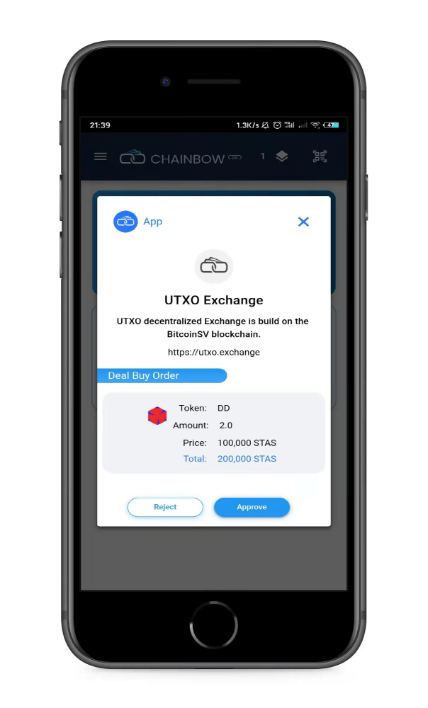
Token Sale
The exchange has no automatic matching mechanism, requiring manual orders.
Operating Sale
- Limit price: custom token price
- Market price: the market price of the last transaction
1.After confirming the unit price of the token, input the quantity sold in the left input box and click Sell (ensure the wallet is full of tokens).
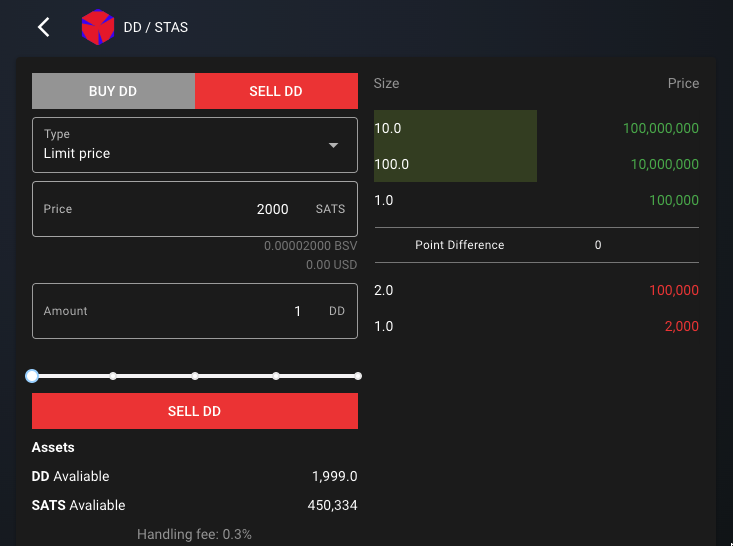
- Open the wallet, a dialog box will pop up to show the details of the sale order. Click accept in the wallet to complete the operation of the next sale order
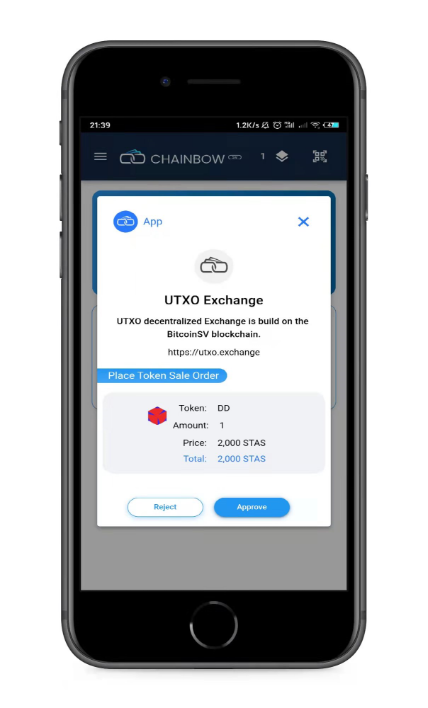
Trade Sale
Check the order book for the price you want and eat the order
- Click the red quote on the top of the order book, and then enter the quantity sold in the left input box. Click on the sell
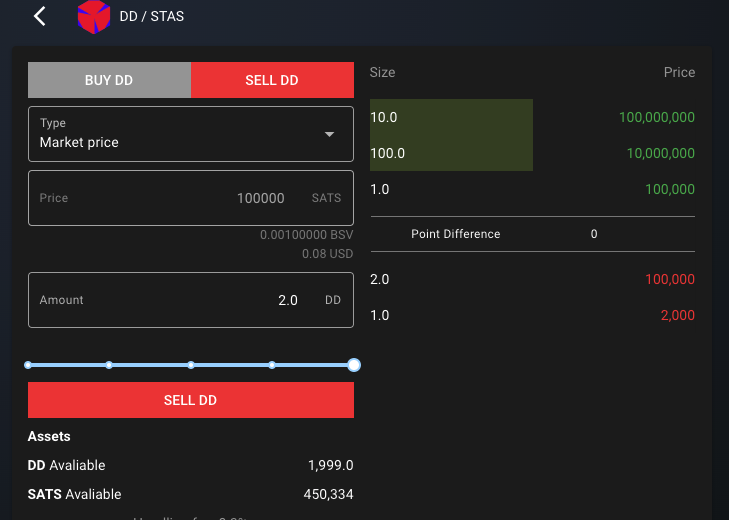
- Open the wallet, a dialog box will pop up to show the details of the sale order. Click accept in the wallet to complete the operation of the next sale order
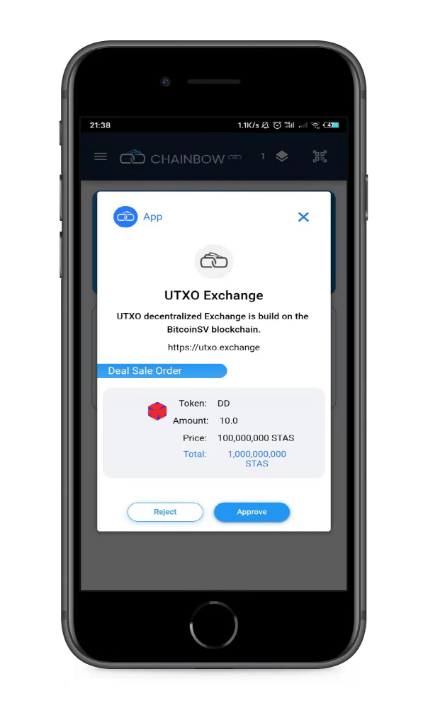
All tokens are also self-issued by ChainBow users, are not affiliated with ChainBow or UTXO. Exchange, and have not been checked. The tokens you buy and sell may have no future value